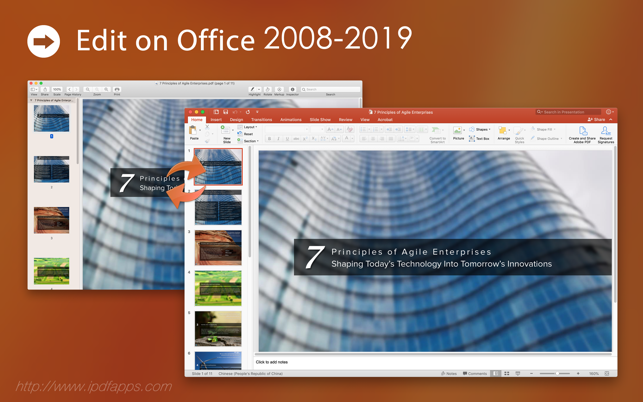價格:免費
更新日期:2019-06-13
檔案大小:4.6 MB
目前版本:2.0.5
版本需求:OS X 10.9 或以上版本,64 位元處理器
支援語言:英語

PDF to Powerpoint is a professional app designed to convert PDF files to editable Powerpoint Presentation.
The user-friendly and simple interface make it easy to operate. The fast conversion just need several seconds. After conversion, it can accurately retain the original PDF document of the text, tables, images, hyperlinks, etc. When the conversion is finished, the Powerpoint documents will be saved locally.
PDF to Powerpoint supports converting PDF to Powerpoint files, you can convert any particular pages (e.g. 1, 3-6, 27 or all pages).
PDF to Powerpoint can not only quickly convert PDF files into Powerpoint (.pptx) files, but also convert encrypted PDF files to Powerpoint documents.
The output file can be edit by office Powerpoint 2008-2019 application. This app support macOS 10.8 or above. It is fully compatible with Mac OS X Mountain Lion and macOS 10.14 Mojave.
=> How to easily convert PDF to Powerpoint?
1. To get started, Drag and Drop PDF files to import files.
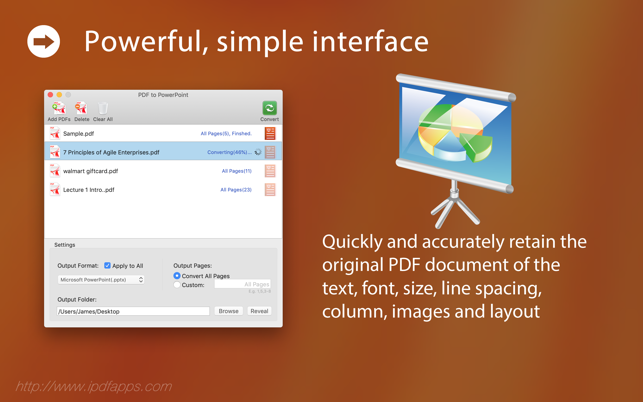
2. Click “Convert” button on the top bar.
3. Select any particular pages (e.g. 1, 2-16, 35 or all pages) .
4. Wait for several seconds until the conversion is finished.
=> Note
This app does not support OCR, so scanned PDF will be converted as image instead of editable text in Powerpoint documents.
For more information about this app, please visit:
http://www.iPDFApps.com/
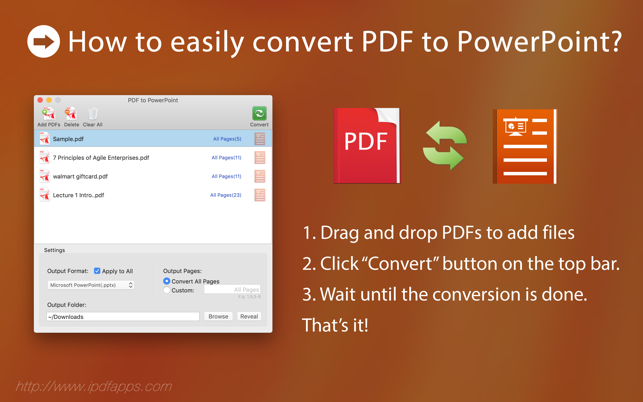
Feel free to contact us if you have any suggestions, questions or issues at: http://www.iPDFApps.com/contact.